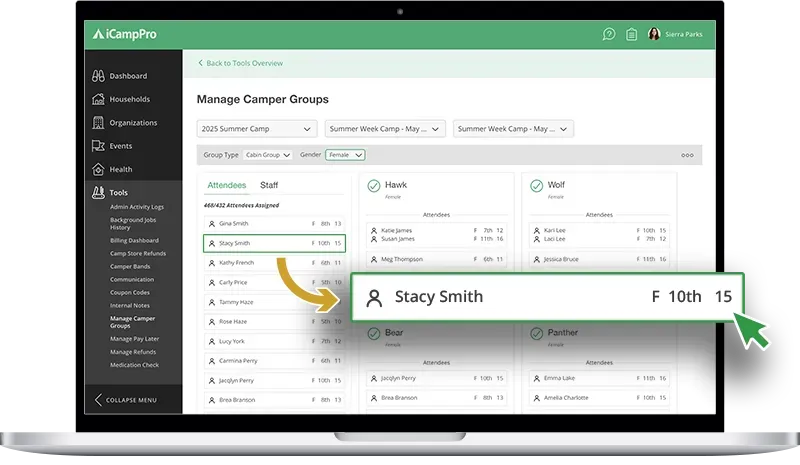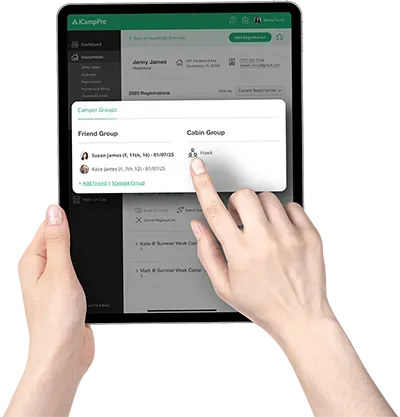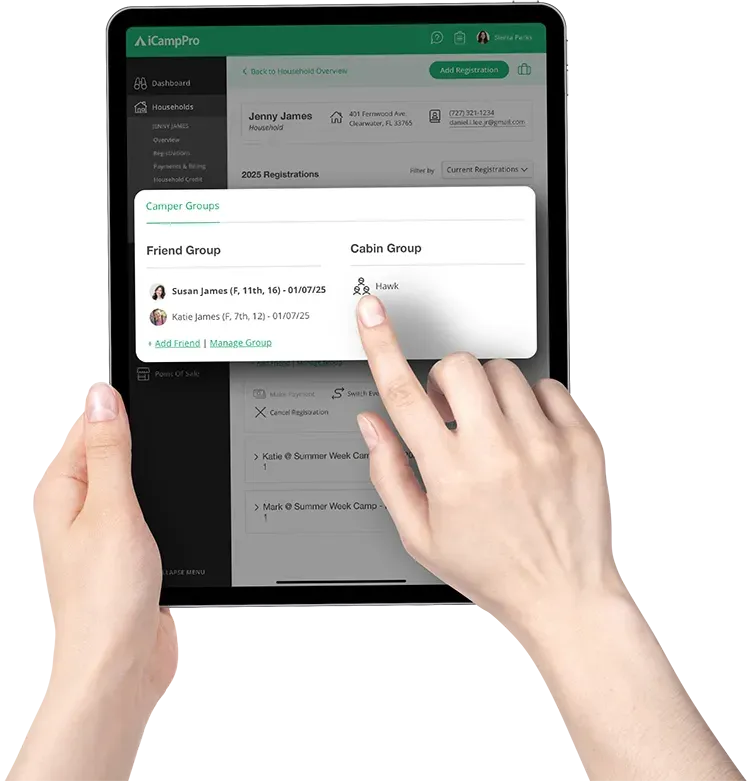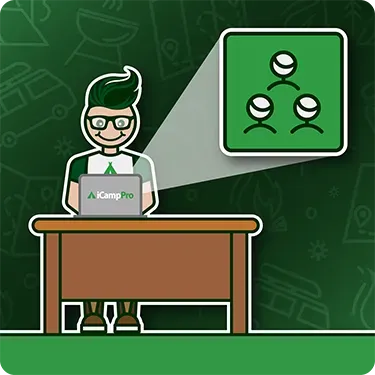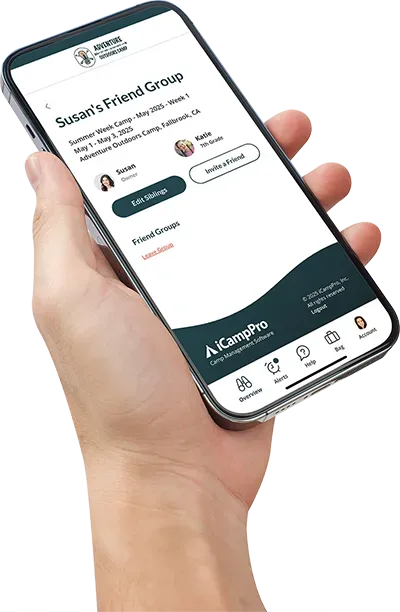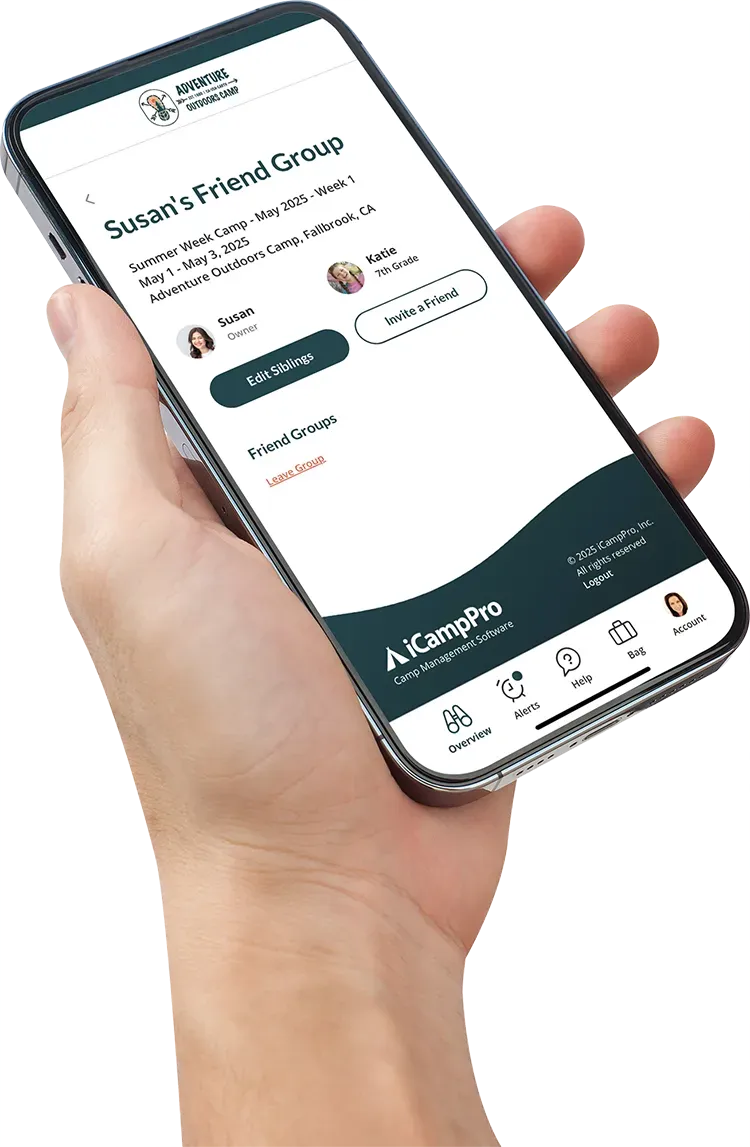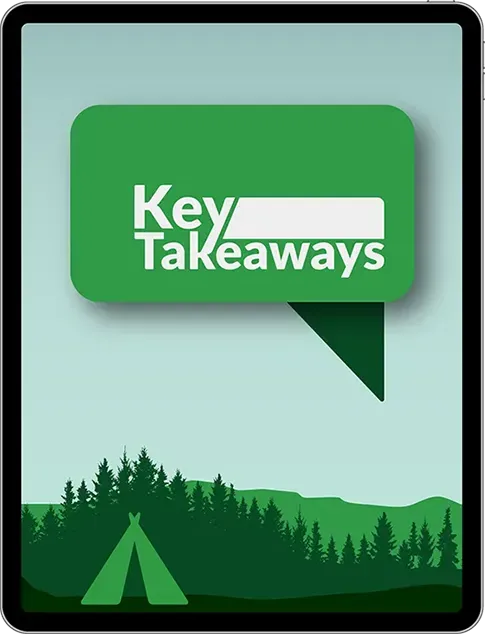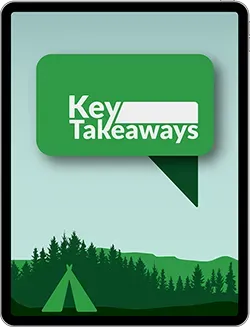We believe in giving your camp staff tools to stay organized without the headache. Our Camper Groups feature is flexible, intuitive, and easy to use. Create multiple types of groups for each event to stay organized, such as cabins or lodging spaces, teams, or rotation groups!
The first question at the start of every school year is “What did you do over the summer?”. Your camp experience will be a part of those discussions. As campers describe the fun they had to their friends and classmates, campers can encourage them to take action! iCampPro makes it easy for a camper’s parent or guardian to invite a friend or a classmate to join their child’s next camp adventure. Let’s explore how it works!