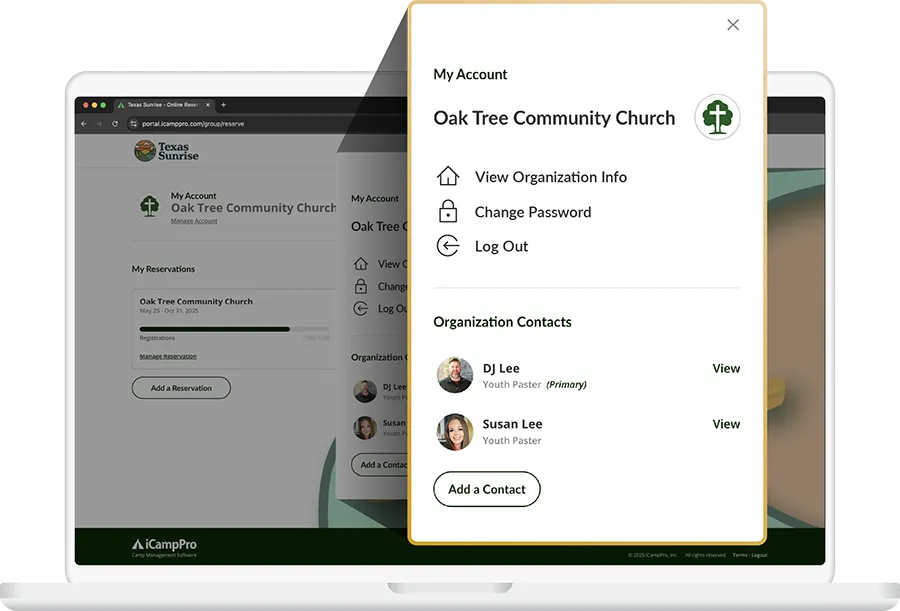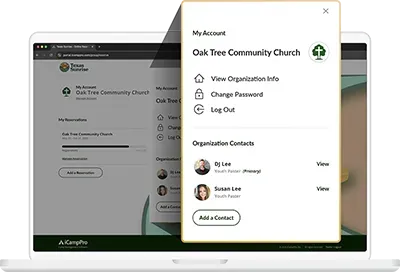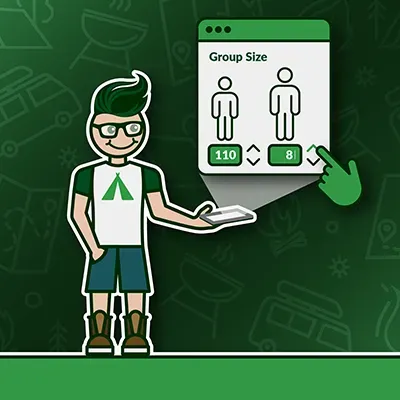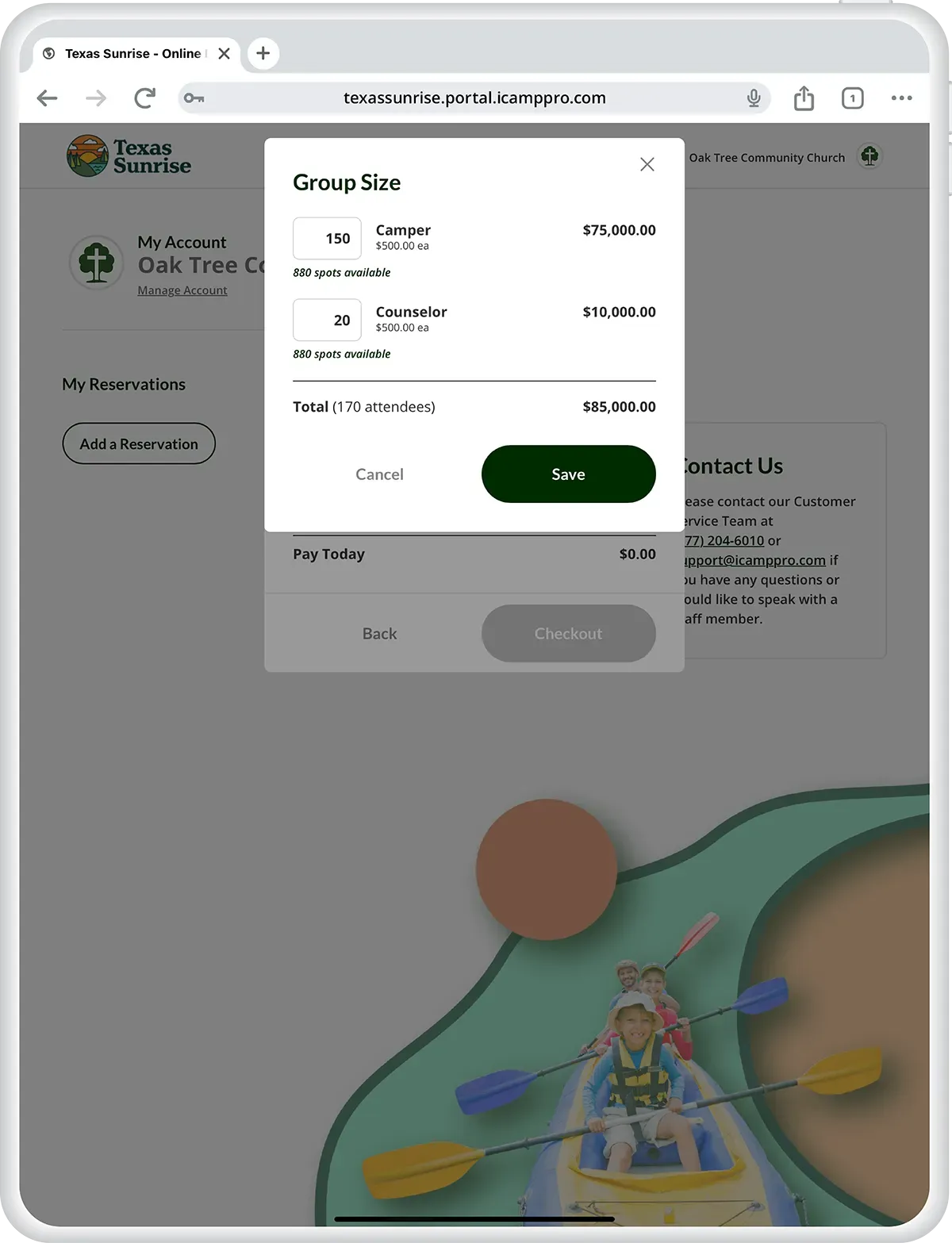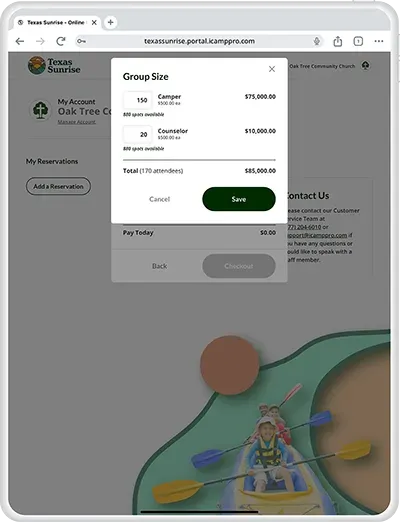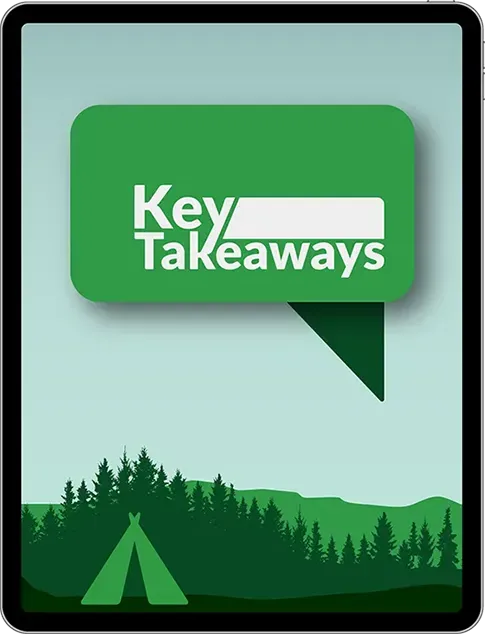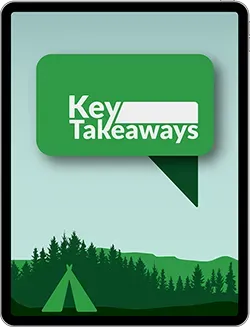Discover a smarter way for your team to host groups at camp. Running group events is a powerful way to grow your camp. But without the right tools, managing reservations, attendees, and ratios can be a logistical nightmare.
With iCampPro, groups can reserve their spaces online, monitor private online registration with their attendees, and stay up to date on payments.
Managing group reservations doesn’t have to be complicated. With iCampPro, camps get purpose-built tools that simplify every step of the process—from tracking organizations and leaders, to managing reservations and billing, to keeping attendee forms and capacity organized. These features are designed to give your team clarity, efficiency, and confidence when hosting churches, schools, and youth programs.