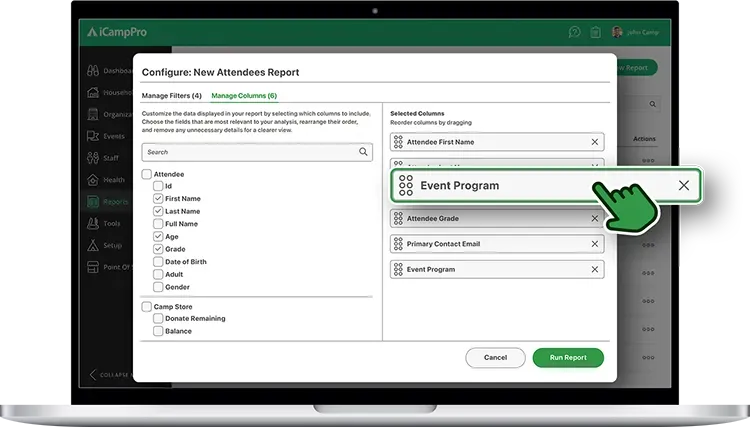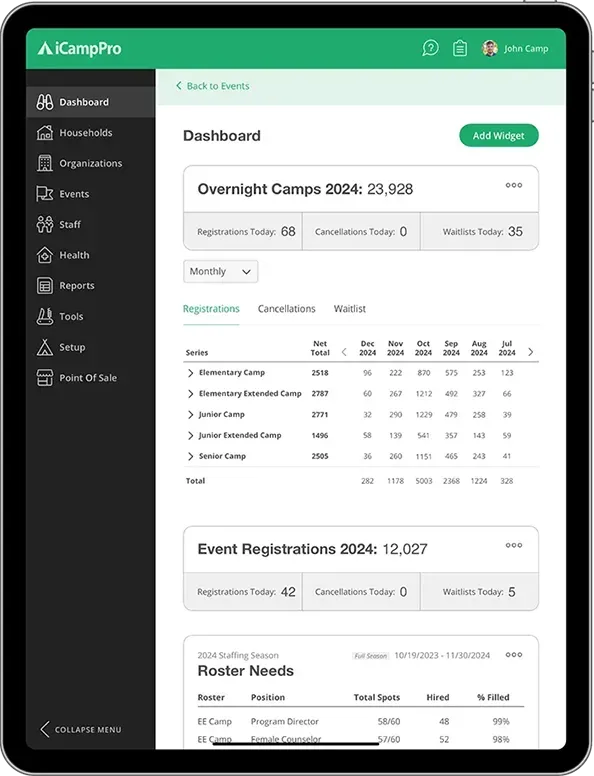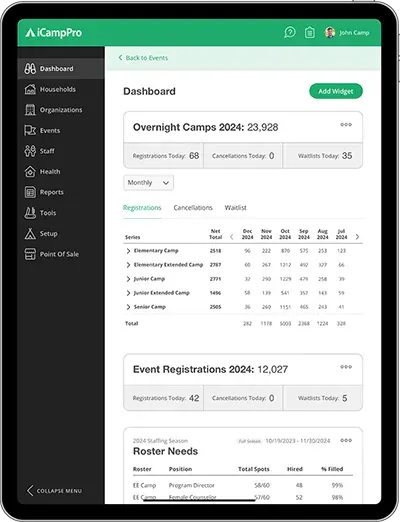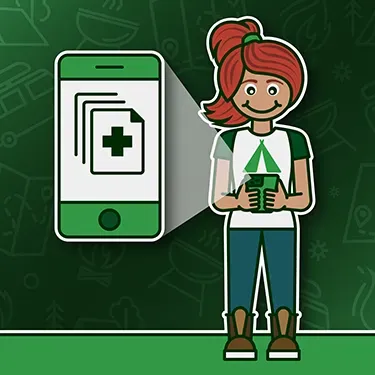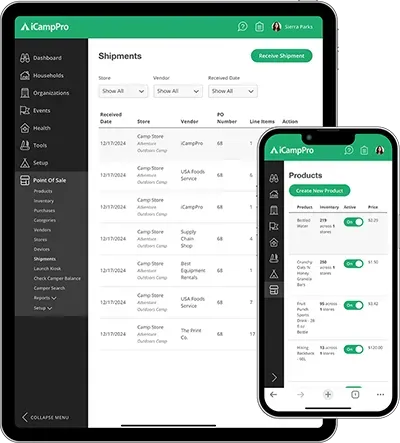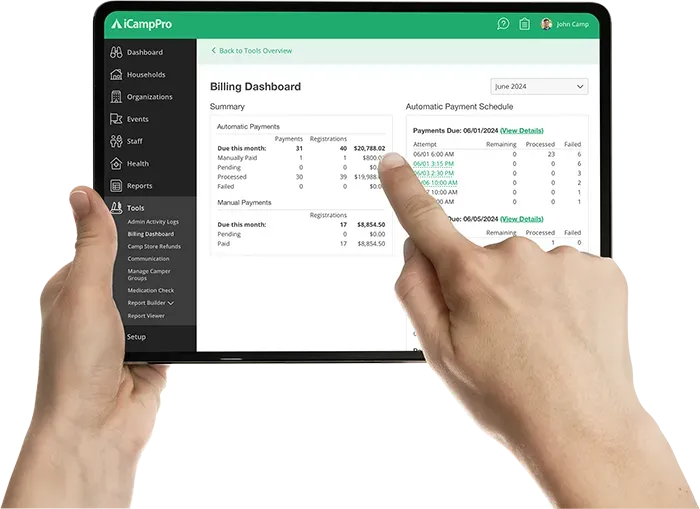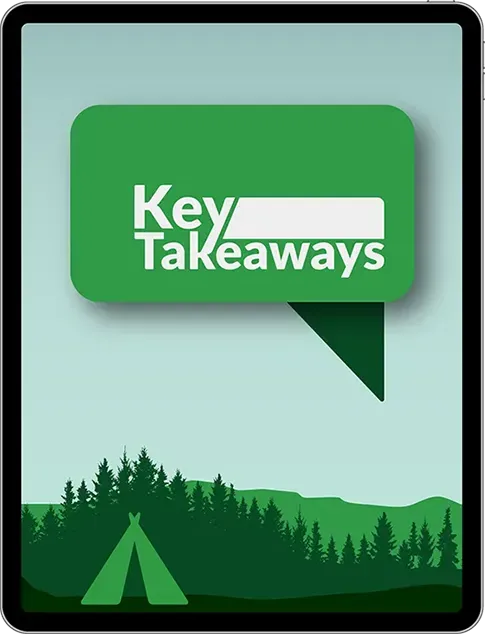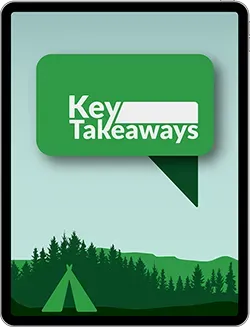Your data should be as flexible as your planning process. Not all your questions are about an entire season or a specific camp. iCampPro offers dozens of built-in reports to support your camp's success. In a fast-paced environment where decisions need to be data-driven, having the ability to quickly analyze trends and uncover answers is essential. Whether it's prepping staff for check-in, reviewing registration numbers, or following up with families on missed steps or payments in the weeks leading up to camp, these tools empower managers and admins to make informed decisions that optimize operations and improve the overall camp experience.
iCampPro offers many built-in reports, dashboards, and metrics for everything from hiring new team members to monitoring communications—but we know that your camp will have its own unique questions to ask and problems to solve.
That's why we let you take control of your reporting needs. Our custom report builder lets your team choose data columns, apply filters, and save reports.